How to Get Your Phone Number on Cell C

If you’ve recently joined Cell C or simply can’t remember your phone number, don’t worry. There are several simple ways to find your phone number on Cell C. Whether you’re in Gauteng or anywhere else in South Africa, this guide will help you retrieve your number in no time.
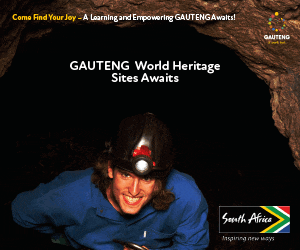
Easy Methods to Get Your Phone Number on Cell C
Getting your phone number on Cell C is quick and straightforward. There are a few ways to do this, and we’ll walk you through each of them.
Use USSD Code
One of the easiest methods is to dial *147#. This USSD code will display your Cell C phone number on your screen immediately. It’s a quick solution, and you don’t need an internet connection to use it. Just follow these steps:
- Dial *147# on your phone.
- Your phone number will appear on your screen.
This method works for all Cell C users, whether you’re using a basic phone or a smartphone.
Need to check another network? See our guide on How to Check Your MTN Number: Step-by-Step Guide for easy instructions.
Check Your Cell C Number via the Mobile App
If you prefer to use an app, the Cell C mobile app is another reliable option. The app lets you manage your account and view your phone number with ease. Here’s how:
- Download the Cell C app from the Google Play Store or Apple App Store.
- Log in to your account.
- Navigate to the “My Account” section, and your phone number will be displayed.
The app is convenient for those who regularly use their phones to track data, usage, and payments.
Access Your Number Through the Self-Service Portal
The Cell C Self-Service Portal is another great way to find your phone number, especially if you prefer using a desktop or laptop. Here’s what you need to do:
- Visit the official Cell C Self-Service Portal.
- Log in using your details.
- Once logged in, your phone number will be visible on your dashboard.
This option is ideal if you’re managing multiple accounts or prefer larger screens to view your details.
Contact Cell C Customer Care
If you’re unable to retrieve your number through the methods above, Cell C’s customer care service can assist. You can reach them by calling 135 from your Cell C phone or 084 135 from another phone. Their agents will help you recover your number and resolve any issues you may face.
Make Sure Your SIM Card is RICA-registered
Before you can retrieve your number, make sure your SIM card is RICA-registered. RICA (Regulation of Interception of Communications and Provision of Communication-related Information Act) is a South African law that mandates all SIM cards be registered with the service provider. If your SIM is not registered, you won’t be able to access some services, including retrieving your number.
To register, visit a Cell C store with your ID and proof of residence.
What to Do if You’re Still Struggling
If you’ve tried all the methods and still can’t find your number, visit a local Cell C store for in-person assistance. The staff will help you recover your number and ensure your SIM card is correctly activated and registered. You can use the Cell C Store Locator to find a nearby branch.
If you’re using a different provider, learn How to Check Your Vodacom Number: Easy Step-by-Step Guide here.
Why Is It Important to Know Your Phone Number?
Knowing your phone number is crucial for several reasons, especially when setting up accounts, registering for services, or troubleshooting. Having quick access to your number can also help during emergencies or when providing identification for services such as banking and customer support.
How to Get Your Phone Number on Cell C
In conclusion, getting your phone number on Cell C is easy and accessible for all users. Whether you use the *147# USSD code, the Cell C app, the Self-Service Portal, or contact customer care, there are several options to suit your needs. Remember to ensure your SIM card is RICA-registered to avoid any delays. For further information, visit the official Cell C website.




