What’s New on the NSFAS App for 2025?

If you’re a South African student relying on NSFAS to fund your studies in 2025—or you’re a parent or guardian helping someone navigate the process—you’ll be glad to know that the NSFAS mobile app has received some much-needed upgrades. With ongoing load shedding, data issues, and student portal crashes, the app is becoming a lifeline for faster, more reliable communication and updates.
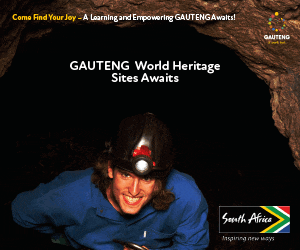
In this guide, we’ll walk you through the new features, benefits, and how to make the most of the NSFAS App in 2025. Whether you’re a first-year applicant or a returning beneficiary, this article will help you stay ahead of delays, errors, and missed opportunities.
What Is the NSFAS App?
The NSFAS App is a mobile application developed by the National Student Financial Aid Scheme (NSFAS) to simplify access to student funding information. It allows users to:
- Check application status
- Track payments
- Receive notifications
- Update personal information
Available on Google Play Store and Apple App Store, the app is free and user-friendly, designed to reduce traffic to NSFAS call centres and walk-in offices.
What’s New on the NSFAS App in 2025?
Improved Application Status Tracking
The 2025 update introduces real-time status updates. Instead of waiting for email or SMS confirmations, you can now track your application stage step by step—whether it’s “Submitted,” “Awaiting Academic Results,” “Funding Eligible,” or “Approved.”
Pro Tip: Use the status timeline tool under “My Applications” to see where your application is stuck and take action early.
Push Notifications for Payment Dates
NSFAS has added push notification alerts to let students know when payments are scheduled or have been made. These include:
- Monthly allowance dates
- Payment delays
- Bank verification issues
This is particularly useful for students who use NSFAS bank accounts or e-wallet services.
In-App Document Upload Feature
Previously, students had to use email or the NSFAS portal to upload documents. Now, you can scan and upload supporting documents—like ID copies, affidavits, or proof of income—directly from your phone using your camera.
Chatbot Support and Live Help
A new AI-powered chatbot named “Nia” has been introduced to answer frequently asked questions in real-time. Topics include:
- Funding eligibility
- Appeals
- Missing documents
- Academic progression rules
Bonus: If the chatbot can’t help, you can now request live agent support during business hours.
Language Options for Inclusivity
For the first time, the NSFAS App offers multilingual support. Users can toggle between English, isiZulu, isiXhosa, and Afrikaans—making the platform more inclusive for students across provinces.
Student Experiences from Across South Africa
The NSFAS app has had a significant impact on students across various institutions in South Africa.
University of Limpopo – Rural Student Perspectives
A study conducted at the University of Limpopo highlighted the positive impact of NSFAS funding on students’ soft skills development. Students reported improved financial security, budgeting abilities, and self-esteem. One student shared, “As soon as I received my allowances in the form of direct payment into my student bank account, I bought groceries such as maize meal, meat, and all other necessities.”
University of Fort Hare – First-Year Challenges
Research from the University of Fort Hare revealed that first-year students often face difficulties understanding the application process, hindered by a lack of communication from NSFAS. Students expressed concerns about not receiving adequate financial support for living expenses. Recommendations included timely communication and clearer guidelines on the application process.
Tshwane University of Technology – Second-Year Struggles
At Tshwane University of Technology, second-year students reported delays in fund disbursement, challenges in updating personal details, and issues with laptop distribution. Streamlined processes for fund disbursement and timely distribution of resources were suggested to resolve these issues.
University of Zululand – Third-Year Uncertainties
Students at the University of Zululand experienced uncertainty about continued funding, especially if they had failed modules in the previous year. They found it difficult to get their questions answered and fears addressed. Assurance of continued funding and partnerships for internships were recommended.
Who Can Use the NSFAS App in 2025?
Anyone applying for or currently receiving NSFAS funding can benefit from the app. This includes:
- Matriculants applying for their first year of study
- Returning university and TVET students
- Postgraduate students in NSFAS-eligible qualifications
- Parents or guardians checking progress on behalf of students
Note: If you applied via a walk-in centre or a school, you can still access your details by registering on the app with your ID and cell number.
How to Download and Set Up the App
Step-by-Step Installation Guide
- Go to Your App Store
- Android: Google Play Store
- iPhone: Apple App Store
- Search for “NSFAS App”
- Look for the official NSFAS logo and developer info.
- Download and Install
- Click on the “Install” button.
- Register or Log In
- Use your ID number and a strong password.
- Set Your Preferred Language
- Choose your preferred language from the available options.
- Enable Notifications
- Allow the app to send updates to your phone.
Common Mistakes to Avoid on the NSFAS App
- Using old credentials: Always update your login details if you’ve changed your number or email.
- Uploading blurry documents: These can delay your funding approval.
- Ignoring notifications: Payment or application alerts may be time-sensitive.
- Not enabling updates: New features often require app updates.
Read more: How to Upload NSFAS Supporting Documents
FAQs About the NSFAS App (2025 Edition)
Can I appeal my rejected application on the app?
Yes, you can now submit and track your 2025 NSFAS appeal directly from the app, along with uploading the required supporting documents.
What if I forget my password?
Use the “Forgot Password” option on the login screen. You’ll receive a reset link via SMS or email.
Does the app use a lot of data?
No. The app is designed to be data-light and accessible even on limited connectivity.
Is it safe to use the NSFAS app?
Yes. The app uses two-factor authentication and encryption to protect your personal information.
Success Story: How the NSFAS App Helped Thando in KwaZulu-Natal
Thando, a second-year IT student at Durban University of Technology (DUT), says the 2024 version of the app helped her avoid missing her monthly payment.
“Last year, my payment was delayed because I missed a document request. With the app, I got a notification in time and submitted my bank details. I didn’t miss a single allowance after that,” she says.
Also check: NSFAS Funded But Still Not Registered? Here’s What to Do
In 2025, staying connected to your funding information has never been easier. Whether you’re applying, appealing, or just checking your status, the app helps reduce stress and avoid costly delays.
Don’t wait—download the NSFAS App today and keep your future on track.
And remember: application and appeal windows can close fast. Check the NSFAS website regularly for updated deadlines.




