How to Read and Upload Your Meter Readings on e-Joburg – Can It Save You Money?

Managing your municipal bills can be easier than you think. The City of Johannesburg has made it simple for residents to read and upload their electricity and water meter readings online using the e-Joburg portal. This article will guide you through the process, explain why it’s important, and show how it can help you save money.
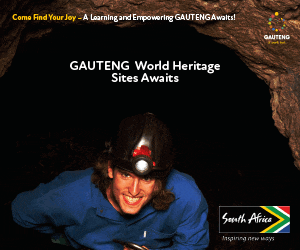
ALSO READ: City of Johannesburg Bill: Why You Were Charged R1,083.63 and What It Means
What Is e-Joburg and Why Should You Use It?
e-Joburg is an online portal created by the City of Johannesburg to help residents manage their municipal accounts from home. You can check your bills, pay online, update your details, and now, submit your own meter readings for electricity and water.
Using e-Joburg means your bills will reflect your actual usage, not estimates. This helps you avoid paying more than you should and keeps your account up to date.
How to Read Your Meter Correctly
Before you upload your reading, you need to know how to read your meters:
- Electricity Meter: Look at the numbers from left to right. Ignore any numbers in red or after a decimal point. These numbers show how much electricity you’ve used.
- Water Meter: Focus on the black numbers on the dial or digital display. These numbers show your total water usage in kilolitres (kL). Ignore any red numbers or smaller dials.
Taking a clear photo of your meter with the reading visible can help you submit the right information.
How to Upload Your Meter Reading on e-Joburg
Follow these simple steps:
- Register on e-Joburg: Go to www.joburg.org.za and create an account if you don’t have one.
- Get Notified: You’ll receive an SMS when it’s time to submit your meter readings.
- Log In: Use your device to access your e-Joburg account.
- Enter Your Reading: Type in the numbers from your electricity and water meters. Upload a photo if you can.
- Submit: Double-check your reading and send it before the deadline.
- Wait for Confirmation: The City will check your reading and update your bill.
Can Uploading Your Meter Reading Save You Money?
Yes! Here’s how:
- Accurate Bills: You pay for what you actually use, not an estimate. This can prevent overpaying.
- Spot Problems Early: Regular readings help you notice unusual spikes in usage, which might mean leaks or faulty appliances.
- Save Time and Money: No need to visit municipal offices, saving transport costs and time.
Just remember to be honest and accurate. Incorrect readings can cause problems or penalties.
Tips to Get the Most from e-Joburg
- Register Early: Don’t wait to sign up so you don’t miss notifications.
- Submit on Time: Avoid estimated bills by sending your readings before the deadline.
- Keep Records: Save photos and confirmation messages for your reference.
- Track Your Usage: Use the portal to monitor your consumption and adjust your habits to save more.
Using the e-Joburg portal to upload your meter readings is a smart and easy way to manage your municipal bills. It helps you avoid estimated bills, keeps your account accurate, and can save you money. Plus, it’s convenient – you can do it all from home.
Visit the City of Johannesburg’s website today, register on e-Joburg, and take control of your utility bills!



