SASSA Website Not Working? Here’s What to Do Right Now
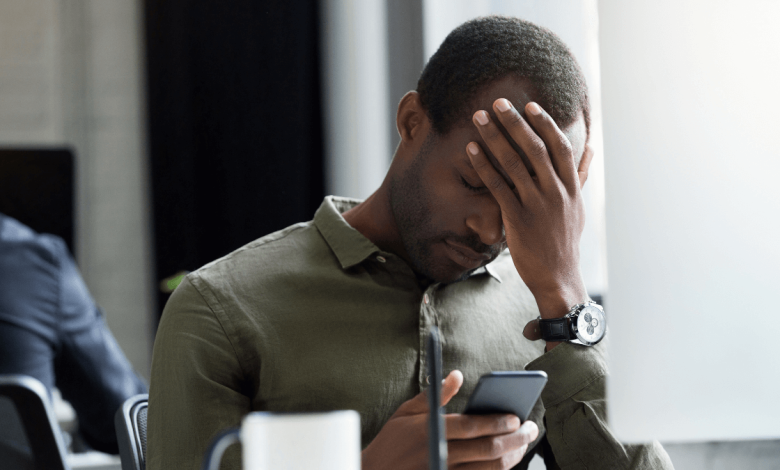
If you’re struggling to access the South African Social Security Agency (SASSA) website, you’re not alone. Many people face downtime issues, especially during key times like grant payment periods. Here’s a comprehensive guide to understanding why the SASSA website might be down and what you can do right now to get the help you need.
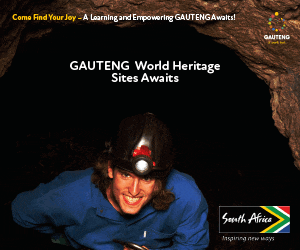
Common Causes for SASSA Website Downtime
While it can be frustrating to encounter downtime, it’s important to understand the typical reasons behind these issues.
1. Technical Issues
Server malfunctions or software glitches can occasionally bring the site offline. This is typically temporary and should be resolved quickly by the technical team.
2. Cybersecurity Attacks
Cyber-attacks, such as Distributed Denial of Service (DDoS) attacks, can overwhelm the website’s servers, causing them to crash. These attacks are often aimed at disrupting services, but security measures are put in place to restore functionality.
3. High Traffic Volume
During peak periods, such as the days leading up to and after grant payment dates, a high volume of users can slow down the site or cause it to crash. This is a common issue when demand exceeds server capacity.
4. Routine Maintenance
SASSA may also schedule updates and maintenance for its systems, leading to temporary shutdowns. While this is usually announced in advance, unexpected maintenance can sometimes occur.
5. Hacking Incidents
In some instances, hacking has led to significant disruptions on the SASSA website. This often requires a reconfiguration of systems and could involve migrating hosting infrastructures, which takes time to resolve.
What You Can Do Right Now
If you’re unable to access the SASSA website, don’t panic. Here are the steps you can take to check your status and get the assistance you need.
1. Try Alternative Ways to Check Your Status
- Use the Official SASSA WhatsApp Bot:
The WhatsApp service is a reliable alternative for checking your SASSA status:- Save the number: 082 046 8553.
- Send the message “SASSA Status Check.”
- Provide your South African ID number to receive an immediate update.
- Third-Party Websites:
Trusted third-party websites like checkmygrant.co.za or sassacheck.net.za offer reliable services to check your SASSA status. However, always ensure these sites are secure and trustworthy. - Contact SASSA Directly:
If other methods fail, you can call the SASSA helpline or visit your local SASSA office for assistance.
2. Check Your Internet and Device
Sometimes the problem might be on your end. Here’s what to do:
- Check your internet connection to ensure it’s stable.
- Clear your browser cache to avoid any issues with accessing the site. You can also try a different browser or device to rule out local device issues.
3. Be Patient and Avoid Overloading the Server
Repeatedly refreshing the page can worsen the situation by overloading the server. Be patient—SASSA’s technical team is actively working to fix the issue. It might take several hours or even longer for the website to be fully restored.
4. Stay Updated
To stay in the loop about the status of the website, monitor official SASSA channels:
- Follow SASSA’s official social media accounts for real-time updates.
- Check the official SASSA website later when it’s accessible: www.sassa.gov.za
If the SASSA website is down, it’s likely due to common causes such as technical issues, high traffic, or cybersecurity incidents. While waiting for the site to come back online, try using alternatives like WhatsApp, third-party status check websites, or contacting SASSA directly. Don’t forget to ensure your device and internet connection are not the problem. Lastly, stay patient and follow official channels for updates.
How have you been affected by SASSA website downtime? Share your experience or tips in the comments below!
Check also: Your SASSA Rights: What to Do If You’re Treated Unfairly



