NSFAS Status Check with ID Number: Step-by-Step Guide

The National Student Financial Aid Scheme (NSFAS) is a vital resource for South African students seeking financial assistance to pursue higher education. With the rising costs of tuition, accommodation, and other educational expenses, NSFAS offers support to eligible students in the form of loans and grants. If you’ve applied for NSFAS funding, one of the most crucial steps in your application process is checking the status of your funding application. Fortunately, NSFAS has made it easy for students to track their status online using their ID numbers.
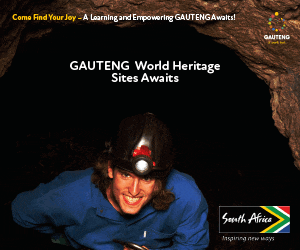
NSFAS Status Check with ID Number: Step-by-Step Guide
In this step-by-step guide, we will walk you through the process of checking your NSFAS status with your ID number, ensuring that you stay informed about the progress of your application.
1. What is NSFAS?
The National Student Financial Aid Scheme (NSFAS) is a government initiative that provides financial aid to eligible South African students who wish to study at public universities or Technical and Vocational Education and Training (TVET) colleges. NSFAS helps cover the costs of tuition, accommodation, and learning materials.
Eligibility for NSFAS is based on various factors, including financial need, academic performance, and the type of qualification being pursued. The scheme has been essential in enabling many South African students to access higher education, reducing the financial burden on them and their families.
2. Why Checking Your NSFAS Status is Important
Once you’ve submitted your NSFAS application, it’s important to keep track of the progress of your application. Checking your NSFAS status regularly can help you:
- Know the Outcome: You’ll find out whether you’ve been approved for funding, whether additional documents are required, or if your application has been unsuccessful.
- Plan Ahead: If your application is approved, knowing the status allows you to make arrangements for tuition and other educational expenses.
- Resolve Issues: If your status shows a problem (e.g., pending documents), you’ll be able to resolve it before the deadline.
3. Requirements to Check Your NSFAS Status
Before you check your NSFAS status, ensure that you have the following:
- Valid ID Number: This is the primary piece of information needed to track your application.
- Access to a Computer or Smartphone: You’ll need a device with internet access to check your NSFAS status online. Alternatively, you can use a mobile phone for USSD codes or the NSFAS mobile app.
- Personal Information: Be sure to have other personal details at hand, such as your student number, in case they are required for verification.
4. Step-by-Step Guide to Check NSFAS Status with ID Number
The process of checking your NSFAS status is straightforward. Follow the steps below to track your funding application.
Step 1: Visit the Official NSFAS Website
To start, open a web browser on your computer or smartphone and go to the official NSFAS website: www.nsfas.org.za.
Step 2: Access the “Track My Application” Portal
Once you’re on the homepage of the NSFAS website, look for the “MyNSFAS” tab, which can be found in the top navigation menu. Under this tab, click on the “Track My Application” option. This will take you to a new page where you can check your application status.
Step 3: Enter Your ID Number
On the “Track My Application” page, you will be prompted to enter your ID number. This is the most crucial piece of information for retrieving your application details. Ensure that the number is entered correctly without any mistakes.
After entering your ID number, click the “Submit” or “Check Status” button to proceed.
Step 4: Review the Status of Your Application
After submitting your ID number, you will be shown the status of your NSFAS application. The system will display one of the following statuses:
- Approved: This means you have been granted funding by NSFAS for the academic year. You will be notified about the disbursement of funds, and further instructions on how to access the funds will be provided.
- Pending: If your application is still under review, it means that the NSFAS team has not yet made a final decision. This could be due to various reasons, such as the need for additional documentation.
- Unsuccessful: This indicates that your NSFAS application was not approved. Reasons for an unsuccessful application could include ineligibility based on the criteria or missing documents.
- Additional Information Required: If NSFAS requires further documentation from you, this status will indicate what is needed, such as proof of income, ID documents, or other forms.
Step 5: Understand Your Application Status
Once you’ve checked your NSFAS status, take time to understand the outcome. If there’s a problem or additional documents are needed, follow the instructions provided by NSFAS on the website to resolve the issue.
5. What to Do if Your NSFAS Status is Pending or Unsuccessful
If your NSFAS status shows that your application is pending, it could mean that the NSFAS team is still processing your application. In this case, you should:
- Wait for Updates: NSFAS may take a few weeks to finalize your application, especially during peak application periods.
- Check for Missing Documents: Sometimes, the status remains pending due to missing or incomplete documentation. Double-check your submission to ensure that all required documents are uploaded.
If your application is unsuccessful, review the reasons provided by NSFAS and determine if you can appeal or reapply. Ensure that you meet all eligibility criteria for future applications and check if any additional requirements need to be fulfilled.
6. Alternative Ways to Check Your NSFAS Status
In addition to the website, there are other methods to check your NSFAS status:
NSFAS Mobile App
You can also check your NSFAS status using the official NSFAS mobile app, available for both Android and iOS devices. Once downloaded, simply log in with your account details and check your application status under the “Track Application” section.
USSD Code
If you don’t have internet access, you can use the USSD code to check your NSFAS status. Simply dial *120*6737# from your mobile phone and follow the prompts to check your application status.
Contacting NSFAS Support
If you are unable to check your status online or through the app, you can contact the NSFAS customer support team for assistance. You can reach them via:
- Email: [email protected]
- Phone: 0860 067 327
- Social Media: NSFAS is active on social media platforms like Facebook and Twitter, where you can send direct messages for support.
7. Frequently Asked Questions
How long does it take to check the NSFAS status?
The process of checking your NSFAS status online is instant once you enter your ID number. However, if your application is pending or under review, it may take several weeks for the final decision to be made.
What should I do if I cannot log into my NSFAS account?
If you’re having trouble logging into your NSFAS account, ensure that your login credentials are correct. If the problem persists, contact NSFAS support for assistance with account recovery.
Also check: How to reset your NSFAS login details in 2025
Checking your NSFAS status with your ID number is an essential step in staying updated about the progress of your financial aid application. By following the simple steps outlined in this guide, you can quickly determine whether your application has been approved, is pending, or requires additional information. Remember, if your application is unsuccessful or you face issues, there are various support channels available to help you resolve the situation.
Stay proactive about checking your status and ensure that all required documents are submitted promptly to avoid delays.
