NSFAS Portal Login for New Applicants: A Complete Walkthrough
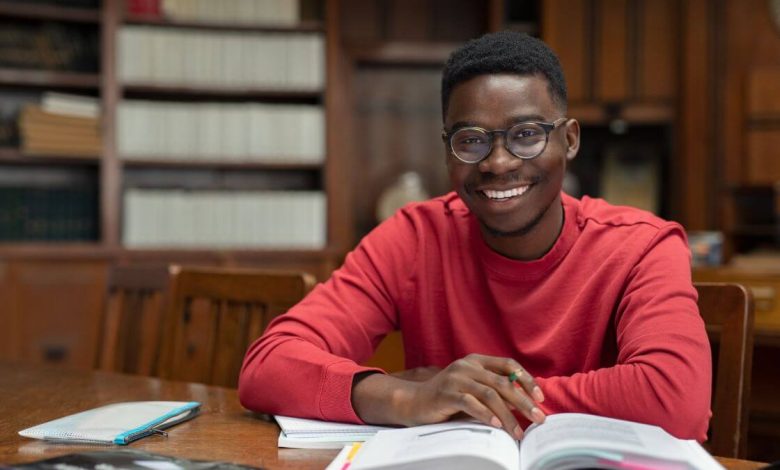
For many South African students, the National Student Financial Aid Scheme (NSFAS) is the gateway to accessing higher education funding. The NSFAS online portal is where new applicants can register, submit applications, track progress, and manage their funding status.
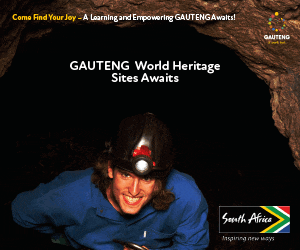
This guide will walk you through everything you need to know about logging into the NSFAS portal as a new applicant for the 2025/2026 academic years—from creating your account to troubleshooting login issues.
Who Should Use the NSFAS Portal
- New Applicants: If you’re applying for NSFAS for the first time to study at a university or TVET college, the portal is your starting point.
- Returning Students: While this guide focuses on first-time users, returning students also use the portal to check funding continuation.
Eligibility reminder: You must be a South African citizen, with a combined household income not exceeding the NSFAS threshold, and registered (or planning to register) at a public university or TVET college.
Before You Log In: What You Need
Before sitting down to apply, make sure you have:
- Documents & Details:
- Your South African ID or Smart ID card
- Parent(s)/guardian(s) or spouse ID number(s)
- Contact information (email & cellphone number)
- Proof of income or affidavit (if unemployed)
- Device Requirements: A PC, laptop, or smartphone with access to Chrome or Firefox for best results.
- Internet Access: Ensure a stable connection. Avoid public Wi-Fi for security reasons.
How to Create an NSFAS Account (New Applicants)
Follow these steps to set up your NSFAS profile:
- Go to the official NSFAS portal.
- Click “New Applicant” or “Apply Now”.
- Enter your personal details: South African ID number, full name, email address, and cellphone number.
- Create a secure password (use a mix of letters, numbers, and symbols).
- Confirm your account through the verification link sent to your email or SMS.
Tips for success:
- Use an active email and cellphone number (you’ll need these for updates).
- Avoid typos in your ID number or names.
- Save your login credentials securely.
Logging Into the Portal for the First Time
Once your account is created:
- Visit the NSFAS portal.
- Enter your ID number and password.
- Access your dashboard, where you can:
- Check your application status
- Upload required documents
- View messages from NSFAS
Always log out after use and never share your login details with anyone.
Completing Your NSFAS Application Online
The application has several sections:
- Personal Information (your ID and contact details)
- Household Information (parent/guardian details)
- Income Details (household earnings)
- Study Choice (university/college and course)
Document Uploads:
- Required documents may include certified ID copies, proof of income, or affidavits.
- Accepted formats: PDF, JPG
- File size: Not more than 5MB per file
Keep scanned copies ready before starting the application.
Submitting Your Application
After completing all sections:
- Review your details carefully.
- Click “Submit”.
- Wait for a confirmation email or SMS from NSFAS confirming successful submission.
Note: NSFAS deadlines vary each year. For the 2025/2026 academic year, ensure you apply before the official closing date.
Tracking Your Application Status
Once submitted, you can check progress on the portal:
- Application Submitted – NSFAS has received your application.
- Pending Documents – Some files are missing.
- Evaluation/Verification – NSFAS is checking your information.
- Approved/Provisionally Funded – Funding granted.
- Declined – Application unsuccessful.
If your status doesn’t update for weeks, contact NSFAS for assistance.
Troubleshooting Portal Login Issues
Common login hiccups include:
- Forgotten Password: Use the “Forgot Password” link to reset.
- Account Locked: Wait 24 hours or contact NSFAS support.
- Technical Glitches: Clear your browser cache, switch devices, or try again later.
Safety advice: Only use the official NSFAS website (my.nsfas.org.za). Avoid third-party links.
Frequently Asked Questions (FAQs)
Q1: How do I create a new NSFAS portal account?
A: Visit the NSFAS portal, click “New Applicant,” and follow the prompts.
Q2: Can I apply using my cellphone?
A: Yes, the portal is mobile-friendly.
Q3: What if I forget my NSFAS password?
A: Reset it via the “Forgot Password” option.
Q4: How long does it take for NSFAS to process my application?
A: Processing can take several weeks, depending on verification.
Q5: Can I edit my application after submission?
A: No, but you may be asked to upload additional documents.
Q6: Which documents are mandatory to upload?
A: South African ID, proof of income/affidavit, and household information documents.
Q7: How do I know my application is successful?
A: You’ll receive a confirmation SMS/email and see updates in the portal.
Q8: Who can I contact for portal login issues?
A: Call the NSFAS Contact Centre at 0800 067 327.
Q9: What should I do if my application is declined?
A: Submit an appeal via the portal within the given timeframe.
Q10: Is there a mobile app for NSFAS?
A: Currently, NSFAS works through the web portal, but you can access it via mobile browsers.
Also check: NSFAS Appeals 2025: How to Submit and Improve Your Chances
The NSFAS portal is your one-stop platform to apply for financial aid, track progress, and stay updated on your funding journey. By preparing your documents, following the login steps carefully, and checking your application status regularly, you’ll avoid unnecessary delays.

