New Z83 Form – Editable Online | Download & Guide

The South African government has introduced a new version of the Z83 Form, which is now editable online. This official job application document is required for anyone who wants to apply for employment in government departments across the country.
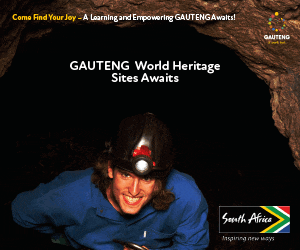
Whether you’re applying for your first government job or looking for new opportunities, understanding the Z83 Form is your first step.
What is the Z83 Application Form?
The Z83 application Form is a standard application form that all South African government departments use when they advertise job vacancies. It helps HR officials and recruiters to shortlist and select suitable candidates for job interviews.
By using the Z83 application Form, departments get the necessary details about your background, qualifications, and work history to see if you are the right person for the job.
Who Must Complete the form?
You must complete the form if:
- You are applying for a job in a government department.
- You are a South African citizen or a non-citizen with a valid work permit.
- You meet the basic qualifications listed in the job advert.
Even if you have a good CV, your application will not be considered unless you submit a completed the form.
What’s New in the Updated Z83 Form?
The updated Z83 Form has made applying for jobs easier, especially for those who have access to a smartphone or computer.
1. Editable PDF
- You can now fill out the Z83 Form electronically.
- It can be opened with free software like Adobe Acrobat Reader or even using a web browser like Microsoft Edge.
- You can save your completed form and print it when ready.
2. Page Initials and Signature
- Every page of the Z83 Form must be initialed.
- The last page requires your full signature to confirm all information is true.
3. Employment Equity Section
- The Z83 Form allows you to state your race, gender, and disability status.
- This helps the government in promoting equal job opportunities for all.
4. Document Certification
- Certified copies of documents must be recent (not older than 6 months).
- Always check the job advert in case a longer certification period is requested.
Where to Download the Z83 Form
You can get the editable Z83 Form directly from the Department of Public Service and Administration’s (DPSA) website:
Save it to your phone, computer, or a flash drive so you can fill it in whenever needed.
How to Fill Out the Form (Step-by-Step)
Follow these steps to correctly complete the Z83 Form:
1: Open the Form in a PDF Editor
- Use a PDF editor or reader (like Adobe Acrobat).
- Make sure your details are typed clearly and without spelling errors.
2: Section A – Job Details
- Write the job title, department, and the exact reference number from the advert.
- Add your availability date or notice period.
3: Section B – Personal Information
- Full name, ID number, and nationality.
- Race, gender, and disability status.
- Answer “Yes” or “No” to questions about criminal records or past misconduct.
4: Section C – Contact Details
- Choose how you want to be contacted (phone, email, post).
- Add your correct contact details.
5: Section D – Language Skills
- Rate your language abilities as Good, Fair, or Poor.
6: Section E – Qualifications
- List your highest level of education.
- Mention current studies if you are still in school or training.
7: Section F – Work Experience
- List jobs you’ve had before: company name, position, dates, and reason for leaving.
- Attach a detailed CV for more information.
8: Section G – References
- Provide three people who can confirm your work and character.
- Include their name, relationship, and contact info.
9: Save, Print, and Sign
- Save the completed Z83 Form on your device.
- Print it and sign on the last page.
- Initial every other page.
Submitting the Z83 Form
Always check the job advertisement to see how to send your application:
- Email: Attach the signed form and supporting documents.
- Post: Send to the address listed.
- Hand Delivery: Take it to the department’s HR office.
Remember: Unsigned application forms may be rejected.
Avoid These Common Mistakes
- Incomplete forms – Always fill out every section.
- Wrong reference number – Double-check the job advert.
- Old or missing certified documents – Make sure they’re up-to-date.
- No signature – Always sign the last page and initial the rest.
- Unreadable writing – Use the editable version to make it clear.
Benefits of Using the New Z83 Form
- Better Legibility – Typed applications are easier to read.
- Digital Convenience – Fill it in from your phone or PC.
- Saves Time – No more writing the same info by hand.
- Flexible Submission – Email or print as required.
Related: Navigating the Job Search Process in Gauteng
FAQs
1. Can I submit my Z83 Form by email?
Yes, if the job advert allows email submissions. If not, use post or hand delivery.
2. Must I submit my CV with the Z83 Form?
Yes. Always include a detailed CV and other required documents.
3. Can foreigners use the Z83 Form?
Yes, if they have valid work permits and meet the job’s requirements.
4. How do I check if my Z83 Form was received?
If emailed, request a read receipt. If posted, use a tracking number.
5. What if I make a mistake on the Z83 Form?
Edit the saved version before printing. If already submitted, call the department’s HR office.
The Z83 Form is your gateway to a career in government service. Thanks to the new editable format, it’s now easier to fill in and submit your job application.
Take your time to complete the form correctly. Make sure every detail is accurate and supported by valid documents. And remember, always follow the instructions in the job advertisement.
Start your journey to a secure and rewarding job today—download the new Z83 Form, fill it in, and apply with confidence.




