How to Edit TikTok Videos Like a Pro

TikTok has become the platform of choice for creators around the world, including South Africa, where millions are crafting engaging videos daily. Whether you’re a budding influencer, a brand looking to market creatively, or just having fun, knowing how to edit TikTok videos like a pro can significantly improve the quality of your content. Let’s break down the tools, techniques, and strategies to make your TikTok videos stand out and captivate your audience.
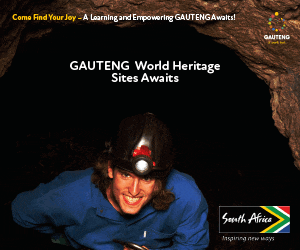
Why Editing is Crucial for TikTok Success
To succeed on TikTok, it’s not just about recording a video and posting it. With millions of videos being uploaded every day, your content needs to be visually compelling and attention-grabbing right from the first few seconds. Editing plays a pivotal role in this. A well-edited video will keep viewers engaged, increase your chances of going viral, and ultimately help you build a loyal following.
How to Edit TikTok Videos: Key Tools and Techniques
Editing your TikTok videos like a pro doesn’t require expensive software or professional experience. With the right tools and a few expert tips, anyone can create content that shines.
1. Start with a Strong Concept
Before diving into editing, it’s essential to have a clear idea of what your video will be about. TikTok videos are generally short, so every second counts. Whether you’re participating in a trending challenge, sharing a tip, or showcasing a product, ensure that your message is clear from the get-go. A well-planned concept will save you time in the editing phase and ensure that your video has a strong narrative.
2. Use TikTok’s Built-in Editing Tools
TikTok’s built-in editing features are powerful and easy to use. Here are some of the most important tools:
- Trimming and Splitting: Trim your clips to keep only the best parts and remove any unnecessary content. You can also split clips to create smooth transitions between scenes.
- Speed Adjustments: Use the speed control to either slow down or speed up your clips for dramatic effect or comedic timing.
- Text and Captions: Adding text to your video can help emphasize key points, make your content accessible to a broader audience, and add personality.
- Filters and Effects: TikTok offers a wide range of filters and effects to enhance your video. You can apply these to adjust colours, create visual interest, or follow trends.
By experimenting with these features, you can create a professional-looking video using only TikTok’s native tools.
3. Incorporate Trending Music and Sounds
One of TikTok’s signature features is its integration with music. Trending sounds are often the key to viral success, so make sure to browse the “Sounds” section to find popular songs or audio clips that fit your content. Sync your video’s visuals to the rhythm of the music to create a seamless viewing experience. This also helps with engagement, as TikTok’s algorithm tends to favour content that uses trending music.
4. Use External Editing Apps for More Control
While TikTok’s editing tools are sufficient for most users, more advanced creators may prefer external apps for greater control over their edits. Apps like CapCut, InShot, and Adobe Premiere Rush offer additional features such as multi-layer editing, advanced transitions, and more granular control over video quality. Many professional TikTok creators rely on these tools to produce highly polished content.
5. Master Transitions for Seamless Cuts
Transitions are crucial in keeping the flow of your video smooth and engaging. Whether you’re transitioning between scenes, outfits, or different perspectives, using the right effects will make your video feel more dynamic and professional. TikTok provides several built-in transitions, or you can manually edit them using external apps. Remember, the smoother the transition, the more engaging the video will be.
ALSO READ: Top 10 Smartphones Under R5000 in 2025: Best Budget Picks for Quality and Performance
6. Edit for Pacing and Timing
In TikTok, pacing is everything. A video that’s too slow may lose your audience’s attention, while one that’s too fast can be overwhelming. The goal is to find a balance that keeps your audience engaged but not rushed. Editing your video for proper timing and rhythm is critical, especially when syncing with music or speech.
7. Add Text Overlays and Call-to-Actions
Text overlays can be used to highlight important points, add commentary, or provide context. In addition, including a call-to-action (CTA) at the end of your video, such as asking viewers to like, comment, or follow, can increase engagement. Simple CTAs like “Follow for more tips” can make a big difference in growing your TikTok presence.
Tips for Boosting Engagement and Going Viral
Editing is only part of the equation. To truly excel on TikTok, it’s crucial to understand how the platform’s algorithm works. TikTok’s algorithm favours content that receives early engagement, so aim to catch your audience’s attention in the first few seconds. HubSpot also mentions that TikTok users spend an average of 58 minutes per day on the platform, so it’s vital to make your content engaging enough to retain viewers.
Another key strategy is using popular hashtags. Research trending hashtags relevant to your content and include them in your caption to help your video get discovered by a wider audience.
Edit Like a Pro and Stand Out
Mastering how to edit TikTok videos is a vital skill for anyone looking to make an impact on the platform. By using the right tools, techniques, and strategies, you can create high-quality videos that capture your audience’s attention and boost your chances of going viral. Whether you’re a beginner or a seasoned creator, the power of good editing can transform your content from average to extraordinary.
Start applying these pro tips today, and watch your TikTok videos gain the engagement they deserve
