How to Apply for a Capitec Bank Home Loan on the App: A Step-by-Step Guide
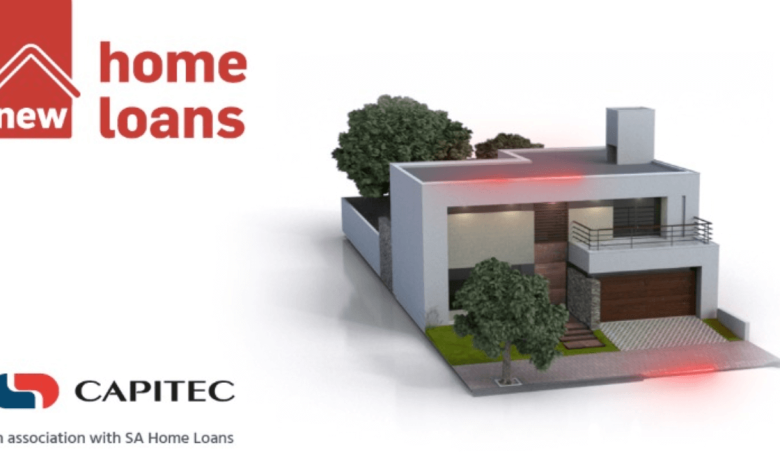
Your Ultimate 2025 Guide to Securing a Capitec Home Loan with Ease Using the Capitec App
Owning a Home Starts Here
In South Africa’s evolving real estate and banking space, Capitec Bank continues to simplify access to home ownership. With their user-friendly app, applying for a home loan is no longer a lengthy, paper-driven ordeal. This 2025 guide will walk you through the process of applying for a Capitec home loan,all from your phone.
Why Choose Capitec for Your Home Loan?
Capitec’s home loan offering, in partnership with SA Home Loans, is known for:
- Competitive interest rates tailored to your credit profile
- Loan amounts up to R5 million
- Flexible repayment periods of up to 30 years
- Online document uploads and paperless processing through Capitec Bank
- Instant pre-qualification in minutes
Step-by-Step Guide: How to Apply for a Capitec Home Loan on the App
Step 1: Download or Update the Capitec App
Ensure you have the latest version of the Capitec Banking App, available on Google Play or Apple App Store. Log in using your Remote PIN or biometrics provided by Capitec Bank.
Step 2: Navigate to ‘Credit’ or ‘Home Loans’
Once you’re logged in:
- Tap on “Explore”
- Select “Credit Solutions”
- Tap “Home Loan”
- You’ll be redirected to the SA Home Loans portal, seamlessly integrated into the Capitec app.
Step 3: Get Prequalified
This step assesses your affordability before a formal application with Capitec Bank. You’ll need to enter:
- Gross monthly income
- Monthly expenses
- Existing debt
You’ll receive an instant prequalification amount, helping you know what value of home you can afford.
Step 4: Complete the Home Loan Application
Once prequalified, proceed with your formal application by filling in:
- Personal details
- Employment history
- Banking information
- Desired loan amount and repayment period
- Property details (if you’ve found a home)
Step 5: Upload Supporting Documents
Required documents include:
- Your ID or smart card
- Latest payslips (last 3 months)
- Bank statements (3–6 months)
- Proof of residence
- Offer to purchase
You can upload documents directly via the app using your phone camera or PDF files.
Step 6: Track Your Application
The app allows you to track the progress of your application in real-time. Capitec Bank and SA Home Loans will notify you of:
- Document verification
- Credit assessment
- Property valuation
- Loan approval or conditions
Who Qualifies for a Capitec Home Loan?
- South African citizens or permanent residents
- Individuals aged 18 and older
- Earning a stable monthly income
- Good credit history
Joint applications are also allowed. Perfect for couples or business partners purchasing property together through Capitec Bank.
Benefits of Applying via the Capitec App
✔ No queues or paperwork
✔ Quick and digital prequalification
✔ Partnered with SA Home Loans, a reputable mortgage lender
✔ Apply 24/7 from anywhere in South Africa
✔ Receive guidance and updates at every stage directly from Capitec Bank
Final Thoughts
Applying for a home loan through Capitec’s app is fast, intuitive, and hassle-free. With powerful digital tools and a customer-centric approach, Capitec Bank is proving that home ownership in South Africa doesn’t need to be a dream deferred — it can be a process made easier, step by step, in your pocket.
Also read: How to Apply for a Capitec Bank Credit Card on the App: A Step‑by‑Step Guide