Don’t Miss Out: How to Update Your SASSA SRD Banking Details

Are you a beneficiary of the SASSA Social Relief of Distress (SRD) grant? Keeping your banking details up-to-date is vital for getting your payments smoothly and on time. Life changes, and so might your bank account! If you’ve opened a new account, switched banks, or even just made a mistake when you first applied, it’s really important to update your information with SASSA.
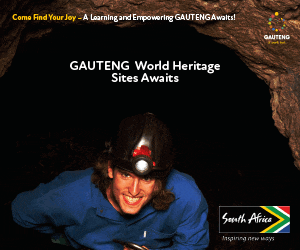
ALSO READ: How to Update Your SASSA SRD R370 Banking Details to Fast-Track Your June Payment
This article will walk you through the simple, secure way to update your SASSA SRD banking details, helping you avoid common problems and making sure your grant goes exactly where it should.
Why is Updating Your SASSA SRD Banking Details So Important?
Wrong or old banking info is one of the main reasons people experience delays or miss their grant payments. SASSA takes security seriously, and they’ll only pay into a bank account that’s registered in your name. If your details are wrong, your payment could be held up or even rejected. By updating your information, you:
- Avoid payment delays: Get your grant when you expect it, every time.
- Ensure security: Your money goes into your own safe account.
- Prevent errors: Stop payments from going to the wrong place.
The Easy Online Process: Your Step-by-Step Guide
The easiest and best way to update your SASSA SRD banking details is online, through the official SASSA SRD website. Here’s how to do it:
- Go to the Official SASSA SRD Website: Open your web browser and type in srd.sassa.gov.za. Make sure you’re on the official site to avoid fake ones.
- Pick Your Application Type: On the main page, you’ll need to choose if you’re a “South African ID Holder” or an “Asylum Seeker/Special Permit Holder.” Select the one that applies to you.
- Find the “Change Banking Details” Section: Scroll down until you see the heading “How do I change my banking details?” Click on it.
- Enter Your ID Number: You’ll be asked for your 13-digit South African ID number (or asylum seeker file number). This helps SASSA find your application.
- Get a Secure SMS Link: SASSA will send a unique, secure link via SMS to the cellphone number you used when you first applied for the grant. It’s crucial that you can access this phone number. If you’ve changed your number, you’ll need to update that first (we’ll cover this below).
- Click the Secure Link: Open the SMS and tap on the link provided. This link will take you to a secure page where you can update your banking details.
- Enter Your New Banking Details: On this page, you’ll need to provide the following information for your new bank account:
- Bank Name (e.g., Capitec Bank, ABSA, FNB, Standard Bank, Nedbank)
- Account Holder Name (this must match your ID exactly)
- Bank Account Number
- Account Type (e.g., Savings, Current/Cheque)
- Branch Code (if needed, though many banks use universal codes now)
- Double-Check and Submit: Carefully look over all the banking details you’ve entered to make sure they’re correct. Any mistakes can cause payment problems. Once you’re sure everything is right, agree to any terms and conditions and submit the form.
What Happens After You Submit?
After you’ve sent in your updated banking details, SASSA will start a verification process. This usually takes 7 to 10 working days. During this time, SASSA will:
- Verify your details: They’ll check your banking information against your personal details to confirm the bank account is truly in your name.
- Confirm account activity: They’ll also make sure the account is active and can receive deposits.
You should get an SMS from SASSA once your banking details have been successfully checked and updated. You can also check your grant application status on the SASSA SRD website; it should eventually show your new banking information.
Important Things to Remember and Troubleshooting Tips
- Your Own Bank Account Only: SASSA is very clear about this – they won’t pay into anyone else’s bank account. The account must be registered in your own name.
- An Active Cellphone Number is Key: The whole online process relies on that SMS link sent to your registered phone number. If you no longer have access to this number, you must update your contact details with SASSA first. You can do this on the same SASSA SRD website under the “Change phone number” service. This also involves ID verification and can take a few days.
- Moya App Users: The Moya App offers a data-free way to manage your SASSA SRD grant, including updating banking details. If you use Moya, look for the SASSA SRD section and the option to “Update Banking Details.”
- No Internet Access? If you genuinely can’t get online or use the Moya App, you might need to visit your nearest SASSA office. However, for SRD grants, the online method is much preferred and encouraged.
- Common Reasons for Rejection:
- Bank account not in your name.
- Invalid or inactive bank account.
- Typing errors in the account number or other details.
- Using an eWallet or a third-party account (not allowed for SRD grants).
- Using temporary or closed accounts.
Keep Your Grant Flowing Smoothly
Staying on top of your SASSA SRD banking details is a simple but super important step to make sure you get your much-needed grant without any problems. By following these steps and remembering these key points, you can ensure your payments keep coming in regularly. Don’t wait until payment day to find out there’s an issue – update your details now and have peace of mind!




