UNISA Status Check: How to Track Your Application for 2026

For many South Africans—whether you’re a first-time applicant, a working professional hoping to upskill, or a parent supporting your child—waiting to hear back from a university can be stressful. The University of South Africa (UNISA), as the largest open distance learning institution in Africa, receives thousands of applications every year. Knowing how to track your application status can give you peace of mind and help you plan your next steps.
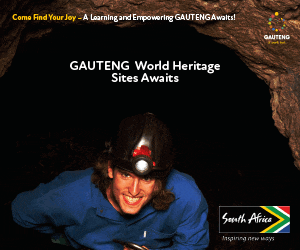
In this guide, we’ll walk you through everything you need to know about checking your UNISA application status for 2026, avoiding common mistakes, and making informed decisions about your studies.
What Does “UNISA Application Status” Mean?
When you apply to UNISA, your application goes through several stages of review. The application status tells you where your application stands—whether it’s still under review, provisionally accepted, or unsuccessful. Understanding this status helps you avoid confusion and take timely action if needed (e.g., uploading documents or accepting an offer).
When Will UNISA Release 2026 Application Results?
UNISA typically opens its application window between September and October each year. Application outcomes can be released as early as a few weeks after the closing date, but some applicants only hear back several months later.
Tip: Keep an eye on your emails and SMS updates from UNISA. You may be required to respond to an offer within a specific time frame.
Step-by-Step Guide: How to Check Your UNISA Application Status
Here’s how to track your application:
- Visit the Official UNISA Website Go to the UNISA Official Website.
- Navigate to the “Status” Page Hover over “Apply” on the main menu and click on “Application Status” or directly visit the Application Status Portal.
- Enter Your Details Provide your student number (you receive this after submitting your application). Enter your surname, first name, date of birth, and ID/passport number.
- View Your Application Status The system will show one of several messages, such as:
- Application in progress
- Provisionally accepted
- Incomplete application
- Rejected
Pro Tip: Take a screenshot or note your application status for future reference.
Common UNISA Status Messages and What They Mean
| Status | Meaning | Action Needed |
|---|---|---|
| Application in Progress | Your application is being reviewed. | Wait for further updates. |
| Provisionally Accepted | You’ve been conditionally accepted. | Accept the offer on the portal. |
| Incomplete Application | Missing documents or information. | Log in to submit missing items. |
| Rejected | You did not meet admission requirements. | Explore alternative options or appeal. |
What to Do if Your UNISA Status Shows “Incomplete” or “Unsuccessful”
Don’t panic. These statuses are more common than you might think, and there are steps you can take to address them.
1. Incomplete Application
Reason: This often happens when you haven’t uploaded all the required documents or there’s an error with the information you submitted.
What to Do:
- Log into your myUNISA portal to review the status of your application. The portal will specify the missing documents or information.
- Ensure that all documents meet the required format (e.g., certified copies of IDs, proof of payment, etc.).
- Upload missing documents as soon as possible, ensuring they are properly certified and legible. If you’re unsure, visit a UNISA regional office or contact the admissions team for clarification on what’s needed.
2. Rejected Application
Reason: This status indicates that you didn’t meet the minimum admission requirements for the course or qualification you applied for.
What to Do:
- Review the Admission Requirements: Thoroughly check the entry requirements for your chosen qualification on the UNISA website. Make sure you understand the subject-specific and grade-specific requirements.
- Appeal the Rejection: UNISA allows you to appeal a rejection, but the process is time-sensitive. Here’s how to proceed:
- Write a written motivation or appeal letter explaining why you believe your application should be reconsidered. This could include updated marks, additional qualifications, or extenuating circumstances that were not initially considered.
- Include any supporting documents (e.g., updated academic records, reference letters) that strengthen your case.
- Submit your appeal within the allowed time frame via the UNISA appeals process. You can submit the appeal through the portal, or contact the admissions department for more information on how to proceed.
- Alternative Pathways: If your appeal is unsuccessful, consider applying for a higher certificate or diploma as an alternative route. These qualifications often allow you to gain the necessary skills to later qualify for a degree program. UNISA also offers preparatory courses that can help you meet the necessary entry requirements.
Strategies for Successfully Navigating the Appeal Process
If you’ve encountered a rejection or other setback, don’t give up. The appeal process is designed to give applicants a second chance, and the following strategies can improve your chances of a successful appeal.
- Understand the Reason for Rejection
Contact UNISA to request detailed feedback on why your application was rejected. Understanding the specific reason—whether it was due to missing documentation, low grades, or non-compliance with entry requirements—can help you address the issue in your appeal. - Strengthen Your Appeal Letter
- Clear and Concise: Ensure that your appeal letter is professional, clear, and concise. Explain why you believe the decision was incorrect or why the rejection should be reconsidered. Be specific and provide any relevant evidence, such as updated academic results, new qualifications, or mitigating circumstances.
- Seek Guidance: If you’re unsure how to write an effective appeal, consider seeking advice from an academic advisor, career counselor, or even peers who have gone through the process.
- Consider Alternative Courses or Institutions
If your appeal is unsuccessful, explore other universities or institutions that offer similar programs. Consider other institutions within the South African higher education system that may have different entry requirements, or look into private institutions with more flexible admissions policies. - Seek Guidance from Educational Consultants
If you’re unsure about how to navigate the appeal process, you can consult with educational consultants who specialize in South African university admissions. They can help you understand the nuances of the application and appeal process and provide guidance tailored to your situation.
Mistakes to Avoid When Checking Your UNISA Application
Here are a few common mistakes applicants make when checking their application status:
- Using the wrong student number: Always use the student number issued after submitting your application.
- Not checking emails: UNISA may send time-sensitive instructions via email or SMS.
- Forgetting to accept the offer: You must formally accept the offer to secure your space.
Read more: How to Use the APS Calculator for 2026 Applications
Frequently Asked Questions (FAQs)
Do I Need to Check My Status if I Got an SMS?
Yes. SMSes sometimes offer limited information. Always double-check on the official portal.
Can I Apply Again If Rejected?
Absolutely. You can apply in the next intake cycle or for a different qualification.
What Happens After I’m Accepted?
You’ll need to:
- Accept the offer online.
- Register for your modules during the registration period.
- Pay the minimum registration fee.
Additional Resources for Applicants
- UNISA Application Portal: UNISA Apply for Admission
- NSFAS Funding Info: NSFAS Website
Also check: UNISA Registration FAQs Answered
Applying to UNISA is a big step toward securing your future. Checking your application status helps you stay informed, avoid disappointment, and respond quickly to offers or queries. Whether you’re pursuing a diploma, higher certificate, or full degree, knowing where you stand is empowering.
Take action today: Visit the UNISA portal, check your 2026 application status, and stay ready for your next step in education.
Disclaimer:
Application statuses, dates, and procedures are subject to change. Always consult the official UNISA website or contact support for the latest information.




