How to Update NSFAS Details When Transferring to Another University

Transferring to another university can be an exciting yet overwhelming experience for students. It’s a fresh start, with new opportunities, challenges, and a different academic environment. However, if you’re a National Student Financial Aid Scheme (NSFAS) recipient, it’s important to update your details with the NSFAS when transferring to a new university to ensure your financial aid continues without disruption.
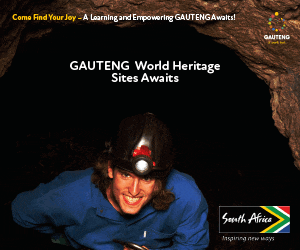
What is NSFAS?
The National Student Financial Aid Scheme (NSFAS) is a South African government initiative designed to provide financial assistance to students from low-income families who want to further their education at public universities and Technical and Vocational Education and Training (TVET) colleges. NSFAS aims to remove financial barriers that prevent academically deserving students from pursuing higher education.
NSFAS offers financial aid in the form of bursaries that cover tuition fees, accommodation, transport, and living allowances, depending on the student’s needs and circumstances.
Why Should You Update Your NSFAS Details?
When transferring to a new university, it’s crucial to ensure that NSFAS is informed of the change. Failure to update your details could result in your bursary being delayed or canceled, leaving you without the necessary funds to complete your studies. By updating your details in advance, you allow NSFAS to process your new information efficiently and ensure there are no hiccups with your funding.
How to Update NSFAS Details When Transferring to Another University
If you are transferring from one university to another, NSFAS requires that you update your details to reflect the change in institution. Here’s how you can go about it:
1. Log into your NSFAS Account
The first step is to log into your NSFAS account on their official website. To do this:
- Visit the NSFAS portal at www.nsfas.org.za
- Enter your username and password. If you do not have an account or have forgotten your login details, follow the prompts to reset them or create a new account.
2. Select the ‘My Application’ Option
Once logged in, navigate to the ‘My Application’ section on the dashboard. This is where all the information about your current NSFAS application is stored.
3. Update Your Institution Details
Within the ‘My Application’ section, you will be able to update the details of the university or institution you are currently attending. In the case of a transfer:
- Select ‘Change Institution’ or a similar option (this may vary slightly depending on system updates).
- You will be prompted to enter the details of the new university, including the name, campus, and the course you will be studying.
If the option to change institutions is not immediately visible, NSFAS may not yet allow you to make changes. In this case, contact the NSFAS call center for assistance.
4. Upload Required Documents
After updating your university details, you may be required to upload supporting documents to confirm your transfer. These can include:
- A letter of acceptance from your new university.
- A copy of your latest academic transcript (if applicable).
- Proof of registration at the new institution (if available).
It’s important to ensure that all documents are clear and legible before uploading them.
5. Wait for Confirmation from NSFAS
Once your information has been updated, NSFAS will process the change. They will send you a confirmation via email or SMS once your application has been updated in their system. This could take a few days to a couple of weeks, depending on the volume of applications NSFAS is handling.
If there is any issue with the update, NSFAS will reach out to you directly to resolve it.
6. Check the Status of Your NSFAS Funding
After receiving confirmation, it is crucial to check that your NSFAS funding has been successfully transferred to your new university. This can be done by logging back into your NSFAS account and reviewing your funding status under the ‘My Application’ section.
You should also confirm with the university’s financial aid office to ensure that all necessary funding has been received and allocated to your student account.
7. Contact NSFAS If You Encounter Issues
If you experience any issues during this process, you can reach out to NSFAS through their contact center:
- Phone: Call NSFAS on 0800 067 327 (toll-free).
- Email: Send an email to [email protected].
- Social Media: NSFAS is also active on social media platforms such as Twitter (@myNSFAS) and Facebook (NSFAS).
Their customer service team is available to assist with any issues you may face while updating your details.
Common Mistakes to Avoid When Updating NSFAS Details
Updating your NSFAS details may seem straightforward, but there are some common mistakes that students make during this process. Avoiding these mistakes will help ensure a smooth transition:
1. Failure to Submit Correct Documentation
When updating your details, always ensure that the documents you upload are complete, correct, and legible. Incorrect or missing documentation can delay the processing of your application.
2. Not Updating Your Address and Bank Details
If your address or bank details have changed due to the transfer, ensure that you update them as well. NSFAS may require these details to communicate with you or make payments for allowances.
3. Not Confirming the Update with NSFAS
After updating your details, always confirm with NSFAS and your new institution to ensure that everything has been processed correctly. Don’t assume that everything is in order without checking.
4. Waiting Until the Last Minute
Do not wait until the start of the academic year or your registration date to update your details. Doing so at the last minute can lead to delays in funding and may leave you without necessary financial support during your studies.
5. Not Keeping Track of Communication from NSFAS
After you’ve updated your details, NSFAS may send important updates via email or SMS. It’s important to check your messages regularly to ensure that you don’t miss any important information related to your funding.
Read more: NSFAS vs Bursaries: What’s the Difference?
What to Do If You Experience Delays or Issues
If you find that your NSFAS funding is delayed or there are issues with the transfer process, here are some steps you can take:
- Contact NSFAS Immediately: Reach out to NSFAS via their contact center to report any issues. Be sure to provide your new university’s details, your student number, and any relevant reference numbers to speed up the process.
- Seek Assistance from the Financial Aid Office: Your new university’s financial aid office can provide support if you are experiencing issues with your NSFAS funding. They may be able to assist with resolving the problem or offer alternatives.
- Keep Records: Maintain a record of all communications with NSFAS and your university. This will help you in case you need to escalate the issue or provide proof of your inquiries.
Also check: 2026 University Application Dates for South African Institutions
Updating your NSFAS details when transferring to another university is essential to ensure that your funding continues uninterrupted. By following the steps outlined in this guide, you can easily update your institution details and avoid any issues with your financial aid. Remember to stay on top of all communication from NSFAS, and reach out for assistance if you encounter any challenges. Taking proactive steps will help ensure that your academic journey is supported by the financial aid you need.



