A Step-by-Step Guide on How to Fill In the SASSA Payment Form
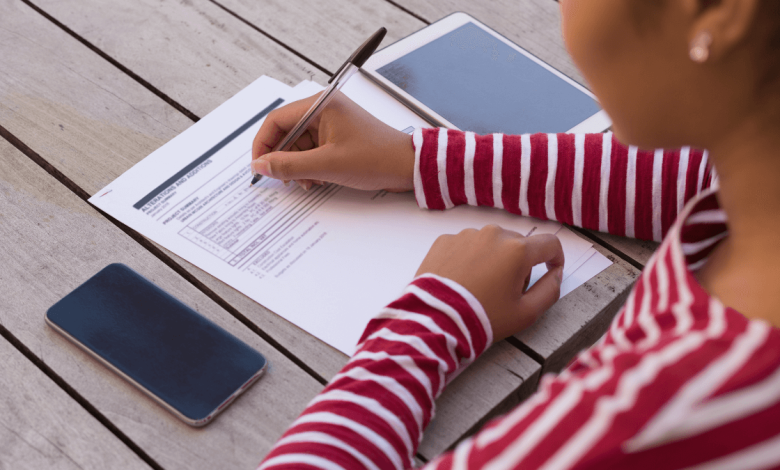
Applying for a Social Assistance grant in South Africa through the South African Social Security Agency (SASSA) requires completing a payment form. It is important to ensure that all forms are filled out correctly to avoid delays in processing your application.
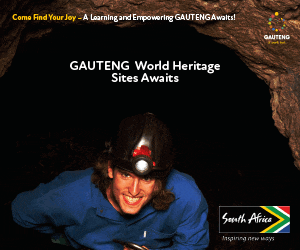
This guide will walk you through the process of filling in the SASSA payment form step by step, ensuring you complete each section with the necessary details and avoid common mistakes.
1. Access the Correct Form
The first step to filling in the SASSA payment form correctly is ensuring that you have the correct forms. These are available on the official SASSA website or authorized sources.
Where to Find the Forms:
- Official SASSA website: Go to www.sassa.gov.za to access the official forms.
- SASSA Offices: You can also obtain the forms at any local SASSA office.
It is crucial to only use authorized sources to avoid fraud or receiving outdated versions of the forms. Along with the payment form, you may also need additional documents like the affidavit and the bank consent form.
2. Complete the Application Form
Once you have the correct form, it’s time to start filling it out. Ensure that all the details entered are correct and accurate. This is especially important since mistakes or misrepresentations could delay your application.
Personal Information:
- Full Name: Enter your full name as it appears on your ID document. Make sure there are no spelling mistakes.
- ID Number: Use the 13-digit ID number on your South African ID document.
- Residential Address: Provide your current residential address. Ensure that it is your home address and that it’s clear.
- Contact Details: Include your correct mobile number and email address. This information is essential as it will be used to notify you about your application status.
Additional Details:
- Use drop-down menus and calendar selectors: When applicable, use drop-down menus for selecting dates or options, such as the calendar feature for your date of birth or the options for your bank account type.
Be honest and thorough in completing the form. Any discrepancy or incorrect information can cause your application to be delayed or denied.
3. Fill the Affidavit Form
An affidavit is required to confirm that the information you’ve provided is true and correct. SASSA generates the affidavit form once you’ve completed the application. This affidavit must be printed and signed in front of a Commissioner of Oaths.
Steps for Completing the Affidavit Form:
- Print the affidavit after completing the application.
- Take it to a Commissioner of Oaths. The Commissioner will witness your signature and confirm that your information is accurate.
- The Commissioner of Oaths may charge a small fee for their services, but this is a necessary step for verifying your identity and confirming the information you’ve submitted.
4. Complete the Consent Form for Bank Payment
If you’re applying for a grant that requires payment into your bank account, you must also complete a consent form that authorizes SASSA to transfer payments to your bank account.
How to Complete the Bank Consent Form:
- Download and print the bank consent form from the SASSA website or office.
- Fill in your personal details (name, ID number, residential address, and contact details).
- Provide your banking information, including:
- Bank Name
- Branch Code
- Account Type (Cheque, Savings, or Transmission)
- Account Number
Before signing the form, carefully read the terms and conditions. It is important to understand what you are agreeing to before giving your consent. Once you’ve read and understood the document, sign and date the form.
5. Prepare Supporting Documents
Along with the SASSA payment form, affidavit, and consent form, you will need to provide supporting documents as requested by SASSA. These documents help verify your identity and eligibility for the grant.
Required Documents:
- South African ID or Birth Certificate: A certified copy of your ID or, in some cases, your birth certificate.
- Proof of Address: A utility bill or bank statement with your current address.
- Bank Statement: For those receiving payment through bank transfer, a recent bank statement may be requested.
Certification of Documents:
Ensure that all documents requiring certification (such as your ID and proof of address) are certified by a Commissioner of Oaths or an authorized official. If your documents are not certified, your application may be rejected.
Digital Format:
It’s usually easier to submit your documents electronically, but ensure that they are in an acceptable format, like PDF. Large image files or documents that are blurry or unclear can cause delays in the processing of your application.
6. Submit Your Application and Documents
Once you have completed all forms and gathered the necessary supporting documents, you are ready to submit your application.
Online Submission:
- The easiest and fastest way to submit your application is through the SASSA Online Services Portal. You will need to upload your completed application form, affidavit, consent form, and all supporting documents.
- Make sure that you have scanned or photographed all your documents clearly and in the correct format before uploading.
In-Person Submission:
- If you cannot submit online, visit your local SASSA office to submit your application. You must bring your original documents for verification, along with copies of the completed forms.
- Always keep your receipt or confirmation slip when submitting in person. This slip is proof that you have submitted your documents and serves as your reference for any future inquiries.
7. Confirmation and Tracking
After submitting your application, you will receive confirmation from SASSA. This may come in the form of an SMS or email with a reference number.
Tracking Your Application:
- You can use this reference number to track the progress of your application. This number will be helpful when you contact SASSA for updates or follow-ups.
- If you haven’t received confirmation within a reasonable period, reach out to SASSA to inquire about the status of your application.
Additional Tips for Filling in Your SASSA Payment Form
- Complete Forms Digitally: If possible, fill in the forms digitally. This reduces the chances of making errors and makes the process quicker.
- Use a Black or Blue Ballpoint Pen: If you must fill out the form by hand, use a blue or black ballpoint pen. Avoid using pencils or markers, as these can smudge and make your form difficult to read.
- Be Consistent: Ensure that the information you enter is consistent across all forms. Any discrepancies between forms can delay your application.
- Beware of Scams: The application process is free, so be wary of anyone asking for money to assist you with your application. Scammers may target vulnerable applicants.
Check also: Eligibility Requirements for the SASSA War Veterans Grant: Who Qualifies?
Filling in the SASSA payment form is an important step in applying for financial assistance in South Africa. By following this step-by-step guide, you can ensure that your application is completed accurately and submitted on time. Take your time to read all instructions carefully, ensure your personal information is correct, and include all necessary supporting documents.
Remember, there is no application fee, and submitting false information could result in delays or legal consequences. By staying organized and diligent, you can successfully apply for the SASSA grant and get the financial assistance you need.




