How SARS Auto-Assessments Work – And When You Should Reject Them

South Africa’s tax authority, SARS, has streamlined the tax filing process by introducing auto-assessments. These automated assessments aim to simplify tax returns for many taxpayers by pre-filling information based on available data. While this system offers convenience, it is crucial to understand how SARS auto-assessments work and recognize situations when you should reject them to avoid errors or missed deductions.
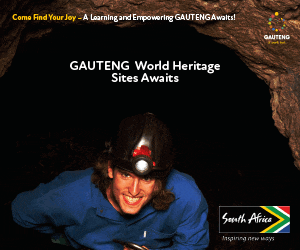
ALSO READ: How to Claim for Work-from-Home Expenses on Your SARS Return
What Are SARS Auto-Assessments?
SARS auto-assessments are pre-populated tax returns generated automatically using information SARS has collected from employers, banks, medical schemes, and other third parties. This system reduces the need for manual data entry, allowing taxpayers to review and confirm their tax details quickly. The auto-assessment typically includes income, deductions, and tax credits based on submitted third-party data.
How SARS Auto-Assessments Are Generated
The auto-assessment process relies on data matching. SARS collects information from various sources, such as employers’ IRP5 certificates, medical aid contributions, and retirement annuity payments. Using this data, SARS creates a draft tax return and sends it to the taxpayer through eFiling or the SARS MobiApp. Taxpayers can then accept, amend, or reject the assessment based on their circumstances.
When Should You Accept an Auto-Assessment?
You should accept a SARS auto-assessment if the pre-filled information accurately reflects your income and deductions for the tax year. This is common for taxpayers with straightforward tax affairs, such as salaried employees without additional income or complex deductions. Accepting the auto-assessment saves time and speeds up the refund process if you qualify.
When Should You Reject a SARS Auto-Assessment?
Rejecting an auto-assessment is necessary when the information is incorrect, incomplete, or does not account for all your income sources and deductions. Common reasons to reject include:
- Additional income not captured by SARS, such as freelance work or rental income
- Missing or incorrect deductions, like business expenses or medical costs
- Changes in personal circumstances affecting tax liability
- Errors in third-party data submissions
Rejecting the auto-assessment allows you to file a full return manually, ensuring all relevant information is included and accurate.
How to Reject and Amend an Auto-Assessment
To reject an auto-assessment, log into your SARS eFiling profile or use the SARS MobiApp. Select the option to reject the auto-assessment and proceed to complete a manual tax return. Provide all necessary documentation and verify that your income, deductions, and credits are correctly reported. Submitting an amended return ensures SARS calculates your tax liability accurately.
Benefits and Limitations of SARS Auto-Assessments
Auto-assessments offer clear benefits, including convenience, reduced paperwork, and faster processing times. However, they have limitations. The system depends heavily on third-party data accuracy and may not capture complex tax situations. Taxpayers with multiple income streams, investments, or unique deductions should carefully review auto-assessments before accepting them.
SARS Auto-Assessments
Understanding how SARS auto-assessments work empowers taxpayers to make informed decisions during tax season. While accepting an accurate auto-assessment can simplify your tax filing, rejecting it when necessary protects you from errors and ensures you claim all eligible deductions. Always review your assessment carefully and seek professional advice if you are unsure.



