Essential Troubleshooting Tips for the GDE Admissions Portal 2026

The Gauteng Department of Education (GDE) Admissions Portal for 2026 offers a vital online platform for parents and guardians to apply for Grade 1 and Grade 8 placements. However, like many digital services, issues can arise when trying to access or navigate the portal. Whether you’re dealing with login problems, system slowdowns, or document upload errors, it’s essential to know how to troubleshoot common issues to ensure a smooth application experience.
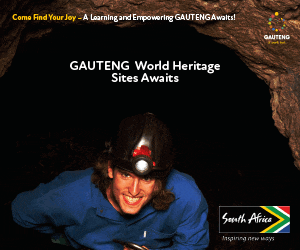
This article will guide you through troubleshooting tips for the GDE Admissions Portal 2026. By understanding the potential problems and solutions, you can minimize stress during the application process and increase your chances of securing a spot for your child at your desired school.
1. Check the Application Period
The first step in troubleshooting any issue with the GDE Admissions Portal is to ensure that you’re trying to access it during the correct application period. The portal will only be open from 8:00 AM on 24 July 2025 to midnight on 29 August 2025. Any attempt to access the portal before or after these dates may result in the site being offline for maintenance or being unavailable to the public.
If you’re trying to log in outside of these hours, check the dates and wait for the portal to reopen. You can also subscribe to GDE notifications or check their official website to stay informed about any updates regarding portal access.
2. Use Correct Login Credentials
One of the most common issues applicants face is forgetting login credentials. If you’re unable to log in, double-check that you’re using the correct username and password that you registered with during the application process. Keep in mind that many users use different platforms or websites for similar applications, so ensure you are logging into the GDE Admissions Portal and not another service.
Reset Your Password:
If you’re sure the credentials are correct but still cannot log in, follow the portal’s password reset process. Be sure to check your email for the reset link. If you still encounter problems, verify that your email account is functioning and the reset email hasn’t been marked as spam.
Verify Your Details:
In case resetting the password doesn’t resolve the issue, ensure that the information you’ve entered matches exactly what was provided during registration. For example, check for typos, such as incorrect spacing or capitalization.
3. Clear Browser Cache and Cookies
Another common issue is related to browser compatibility. If the portal is not loading correctly or you’re unable to log in, try clearing your browser’s cache and cookies. Sometimes old or corrupted data stored in your browser can interfere with the portal’s functionality.
Here’s how to clear your browser’s cache:
- Google Chrome: Go to the three-dot menu → More tools → Clear browsing data.
- Mozilla Firefox: Click the hamburger menu → History → Clear Recent History.
- Microsoft Edge: Click the three-dot menu → Settings → Privacy, search, and services → Clear browsing data.
After clearing your cache, refresh the page and try logging in again.
Use a Different Browser or Device:
If clearing your cache doesn’t help, you might want to try a different browser or device. The portal may not function well on all browsers, so switching to a more compatible browser, such as Google Chrome or Mozilla Firefox, might resolve the issue. Additionally, if you’re accessing the portal on a mobile device, try switching to a desktop or laptop to improve performance.
4. Stable Internet Connection
A stable and reliable internet connection is essential when using the GDE Admissions Portal. Issues such as slow loading times or incomplete page loading can be traced to poor connectivity. Here are some tips to ensure your internet connection is up to the task:
- Check Wi-Fi Strength: Make sure you’re connected to a strong Wi-Fi signal. If the signal is weak, try moving closer to the router.
- Use a Wired Connection: If possible, use a wired Ethernet connection to avoid fluctuations in Wi-Fi signal strength.
- Close Unnecessary Applications: Ensure that other apps or websites that might consume bandwidth (like streaming services or downloads) are closed.
If you continue to experience issues with connectivity, it may be worth testing your internet speed or contacting your internet service provider to resolve any issues.
5. System Capacity and Load Issues
The GDE portal can accommodate a large number of users, with the capacity to handle up to 40,000 simultaneous users and 120,000 applications per hour. However, during peak times—such as the first few days of the application period or the final day—there may be system delays or temporary downtime. This is especially common on the last few days of the application period, as many parents rush to submit their applications.
If the portal is slow or unresponsive, try the following:
- Wait and Try Again: Sometimes the best solution is to simply wait and try again after a few minutes or hours when the system load decreases.
- Avoid Peak Hours: If possible, try to log in early in the morning or late in the evening when fewer people are likely to be using the portal.
6. Document Uploads and Validation
Document uploads are an essential part of the GDE Admissions process. Make sure that all required documents are uploaded correctly and in the required formats (e.g., PDF, JPG). Common documents include:
- Birth certificate
- Proof of residence
- Parent/guardian identification
If you face difficulties with document uploads, ensure that the files are within the size limits and meet the format requirements.
Department of Home Affairs Validation:
Another potential issue is the Department of Home Affairs validation. If this validation fails due to technical issues with the portal or Home Affairs services, you may be instructed to follow the portal’s guidelines or contact support for assistance.
7. Feeder Zone and School Selection
Sometimes, applicants experience issues where schools near their address do not appear or their feeder zones are not recognized. This can be due to system glitches, incorrect address information, or temporary issues with the portal.
- Confirm Your Address: Ensure that the address you’ve entered is correct and matches official records.
- Try Again Later: If the schools or feeder zones are not showing up, it could be a temporary glitch. Try again after some time.
- Check Feeder Zone Information: If your address is valid and you still encounter issues, contact GDE support for clarification.
8. Contact Support for Assistance
If you’ve followed all the troubleshooting tips and still face problems, don’t hesitate to contact GDE support. They can assist with a wide range of issues, from login difficulties to document validation problems. You can reach them through the following channels:
- Email: [email protected]
- Hotline: 0800 000 789 / 011 355 0000
Make sure to provide as much detail as possible about the issue you’re facing so that the support team can assist you efficiently.
9. Follow Official Tutorials
Finally, to avoid making common mistakes during the application process, it’s helpful to follow the step-by-step application guides provided by GDE. These tutorials are often available on the GDE website or through their social media platforms and can provide valuable insights into the correct procedures for submitting applications.
Related: Essential Documents Required for 2026 GDE Admissions: A Complete Guide
The GDE Admissions Portal for 2026 is a crucial tool for applying for Grade 1 and Grade 8 placements in Gauteng. However, technical issues can arise from time to time. By following the troubleshooting tips outlined above, you can ensure a smoother experience when using the portal.
Remember to check the application period, use correct credentials, clear your browser cache, maintain a stable internet connection, and contact support if necessary. With these tips, you’ll be better prepared to successfully complete the GDE Admissions process.



